What are ALM tools, and how does one approach them? The correct way of thinking about an ALM toolset is as of an umbrella term that encompasses several areas that are often considered separate, such as project management, requirements management, development, testing, quality assurance (QA), customer support and IT service delivery. If you come prepared for choosing the Application Lifecycle Management software suite, an organization can save time and money and significantly streamline the application lifecycle management. In this article, we go through the list of application lifecycle management tools, compare the pros and cons of the top ALM tools, and discuss how to choose the right ALM tools for your enterprise.
In this article, we go through the list of application lifecycle management tools, compare the pros and cons of the top ALM tools, and discuss how to choose the right ALM tools for your enterprise.
The Use Cases of Application Lifecycle Management Tools
Application lifecycle management (ALM) includes requirements management, software architecture, software testing, software maintenance, computer programming, change management, continuous integration, project management and release management.
One of the most effective strategies for an organization to determine which ALM product or products best suits its needs is to build its own use case. To build a use case, an organization should clearly define its pain points or the issues that are causing the most serious bottlenecks in the current process. An organization also needs to understand its own demographics (size, history, financial position, employee experiences, etc.). Then, the organization can rank the features of ALM solutions in terms of importance in managing its use cases. Here is a look at several scenarios in which an organization might be looking for a complete ALM suite, and how some of the software suites could be a fit in those situations. This is vital for understanding the pricing for the toolsets because prices vary depending on the number of licenses and the tools needed. With no information on the requirements, it is impossible to evaluate the prices.
Read also: Best 12 DevOps Automation Tools
In comparing ALM tools, it is important to understand the ways these tools affect business processes so that you can choose the one that suits you. Large businesses, especially those that formed as a result of a merger or multiple mergers, may have several different and incompatible ways of approaching application lifecycle management tools. Newly merged organizations tend to operate in silos, often by legacy companies and even at divisional levels within those legacy organizations. Within each of the merged companies, development and operations may follow different processes. Distributed geographical locations for different teams can further complicate collaboration.
Because unifying and consolidating the ALM process, as well as providing a means of collaboration, are the main pain points of these organizations, enterprises would be keen to look at ALM products that offer strong traceability, visibility and collaboration features. Integration capabilities are important because most large organizations already own and use tools for ALM components such as version control, workflow or configuration management. IBM, HP and Microsoft provide compelling enterprise-proven ALM products that meet the primary needs of а large, merged organization.
Rational

IBM’s Rational offers an ALM suite of products called collaborative lifecycle management, or CLM, that focuses on collaboration. Many large organizations are already using products in this suite, e.g. ClearCase for configuration management. IBM products support both Agile and Waterfall methodologies and integrate with IBM Tivoli to support continuous integration. These features make IBM products a good choice for organizations needing to integrate diverse processes. The product is an older one with a lot of legacy support, but IBM has kept it up-to-date, aligning with ALM emerging trends.
Pros
- Tracking the assignments (Implementation Work Tickets)
- Process
- Legacy software support
Cons
- Generally a more expensive solution
- Doesn’t suit smaller companies
Read also: Top 5 Software Development Tools
HP Application Lifecycle Management

HP developed one of the best ALM tools that emphasize traceability and visibility in its tools. HP’s ALM allows 360-degree links from requirements through defects, and its dashboard provides an easy way to produce effective metrics. HP also provides integrations with most third-party tools, including IBM and Microsoft. Also, HP is offering a software as a service option. Requirements management is known to be one of the stronger sides on HP’s solution. Also, this solution provides a version for mobile devices.
Pros
- Release & cycle planning
- Requirements management
- Mobile version
Cons
- Some of the administrative functions could be better
Microsoft’s ALM Suite with Visual Studio

Microsoft’s ALM suite uses Visual Studio, which is one of the most-used integrated development environments in the developer community; therefore, it is likely that large, merged organizations are already using parts of Visual Studio today. Microsoft’s Team Foundation Server (TFS) provides good version control and configuration functionality. Due to the fact that Visual Studio lacks in requirements management, TFS can be easily integrated with HP’s products in order to take advantage of HP’s capabilities in this regard. Microsoft’s ALM suite is a particularly good choice for organizations that use a .NET framework because many .NET developers use Visual Studio and also tend to enjoy using TFS. Our company is a certified Microsoft ALM software provider.
Pros
- Reasonable starting costs
- United database
- Support for other development platforms
Cons
- No licensing model for product owners
- Lacks in requirements management
ALM Tools for Startups
The typical growing start-up provides another typical ALM scenario. This scenario generally consists of small organizations that have experienced tremendous growth, sometimes due to the release of their first product(s). The core team is usually growing and may no longer be located in the same building or even geographic region. In addition, there may be new stakeholders to whom they are accountable. These stakeholders may include new levels of management, venture capitalists, support staff and perhaps even stockholders if the organization has become a publicly traded entity. These teams focus on the velocity and speed-to-market, which they were previously able to achieve without a defined process. In fact, having a process may be a new concept that could be viewed as a roadblock rather than an enablement. These organizations most often employ Agile methodologies or continuous integration and seek to eliminate the process overhead.
Because maintaining and improving velocity continues to be the focus and has become a pain point for these teams, they will need an ALM tool that provides traceability and visibility without creating excessive overhead. In addition, these organizations will need a tool that provides collaboration features to improve communication between recently distributed teams. Support for Agile methodologies is an absolute must-have, and the tool must also provide or integrate with tools that support version control and release management. The tool must be user-friendly and easy to install, and the vendor must provide support and training because these organizations usually do not have such services in-house. ALM tools for Agile, such as Rally, Version One and Atlassian, provide solutions to meet the major requirements of these organizations.
CA Agile Central

CA Agile Central (formerly Rally ALM) is the top ALM tool for businesses that use Agile methods. Its project management features, including resource planning, are specifically geared to Agile development. It is also a great ALM tool for testing. CA Agile Central provides collaboration functionality through Flowdock, which has chat and email features. Rally is one of the few ALM tools that support the Scaled Agile Framework (SAFe) and provides training and certification in SAFe. Rally Insights Analytics offers Agile-specific metrics, as well as metrics based on the Software Development Performance Index. It provides both on-premises and SaaS options.
Pros
- Multiple teams support
- Visualization capabilities
- Very adaptable
Cons
- Portfolio management
- Not cohesive release management
VersionOne

VersionOne is a great solution if you are looking to establish a simple application lifecycle framework. VersionOne was created specifically to accommodate Agile methodology, and it also provides support and training for their clients. Its portfolio management feature was created specifically to accommodate Agile projects, including release and sprint planning, product planning and reporting analytics. VersionOne also offers more than 70 prebuilt integrations with other ALM products to provide a complete ALM solution.
Pros
- Great reporting
- Good UI
Cons
- Issues with regression testing
Atlassian

Atlassian is a great choice for start-ups. It supports both Agile and Waterfall methodologies, and its processes are simple. Its defect tracking tool, JIRA, is open source and provides collaboration tools for requirements (Confluence) for code and repository management (Bitbucket and Stash). It also provides the chat tool, HipChat. Atlassian is a good choice for organizations doing continuous integration and DevOps, and it has strong integration with Git.
Pros
- Open-source
- Status management
- Flexibility
Cons
- UX issues that may delay the workflow
CollabNet

CollabNet is a great Agile application lifecycle management tool. Its distributed version control system is great for large projects and big enterprises. While not a full-package-solution in itself, CollabNet integrates easily with many widely used open-source tools such as Jenkins or Git. It is also easy-to-use and provides strong training and support.
Pros
- Great version control for Agile teams
- Open-source support
- Good traceability
Cons
- Not many products in the stack
- Doesn’t cover every aspect of ALM
Take Your Time
Before choosing the most relevant ALM suite, make their comparison to explore key requirements, advantages and disadvantages, and ways in which these systems can be implemented into your business processes. Such a detailed study will help you smoothly build a chosen ALM solution into your existing working style and IT landscape and improve process automation. Feel free to contact our specialists and check out other articles on our blog!



























 5 Reasons Why Your Business Needs a Mobile eCommerce Application
5 Reasons Why Your Business Needs a Mobile eCommerce Application Using Salesforce to Improve Your Sales Pipeline: Five Tips
Using Salesforce to Improve Your Sales Pipeline: Five Tips Cross-Platform Mobile Development: Five Best Frameworks
Cross-Platform Mobile Development: Five Best Frameworks How to Develop Custom Accounting Software
How to Develop Custom Accounting Software 10 Best Web Development Frameworks in 2024
10 Best Web Development Frameworks in 2024




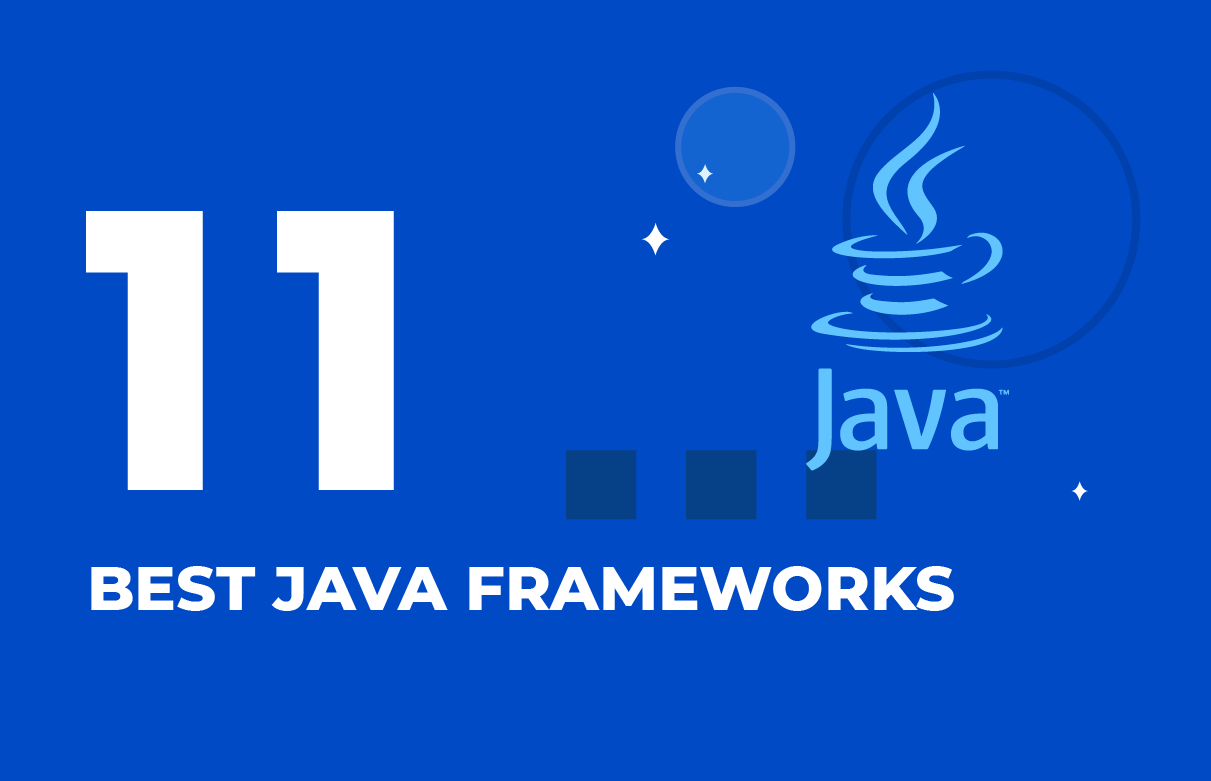



![[Tech Talk] What Developers Should Know About SQL Optimization, Part 1: Fundamentals](https://www.sam-solutions.com/blog/wp-content/uploads/fly-images/30279/SQL-video-cover-370x238.webp)



 Top 30 Ecommerce Tools to Elevate Your Business in 2024
Top 30 Ecommerce Tools to Elevate Your Business in 2024 5 Best Tools to Improve Embedded Software Testing
5 Best Tools to Improve Embedded Software Testing Why React and Node.js Are the Top Technologies for Creating High-Performance Web Apps in 2024
Why React and Node.js Are the Top Technologies for Creating High-Performance Web Apps in 2024 10 Best IoT Platforms for 2024
10 Best IoT Platforms for 2024
Great site. Chic design. I found a lot of interesting things here. Visit this beautiful site – and rate it
ZenTao is an open source project management tool for Agile teams. The distinguished difference between ZenTao and other systems is that ZenTao divides the complex project management process into four major items: story, task, bug, and case. ZenTao is an Application Lifecycle Management(ALM) and supports the whole flow management among these four items.
Great blog! I am loving it!! Will be back later to read some more.
Cool piece of content.
Howdy, I ran across your site via Google while looking for a comparable issue, your site came out, it appears to become great. We have added it to favorite websites.
I think we all should do this. And the people who are saying that you should use a password manager, have not understood the issue that you addressing. The web should be a place where we cooperate, not where we, to build our own ego, create all kinds of unnecessary obstacles.
There is noticeably a lot of money to know about this. I suppose you have made specific nice points in features also.
Thank you so much for your information about this topic. You made a good site and giving us such a good information. I got such a good information from your site and your posts they very help us. Well, Explanation about this category.