Amidst the surge of web and mobile applications, desktop app development remains a strategic choice, offering businesses heightened security, interactivity, and optimal performance. This article delves into the intricacies of how to make a desktop application, highlighting the unique advantages they bring to the table. Join us on a journey through the desktop app development process and discover why it remains a compelling option.
What Is a Desktop Application?
A desktop application is software designed to function autonomously on a local computer or device, distinct from web-based or mobile applications. It leverages the operating system’s native resources and utilizes hardware and system-specific functionalities for optimal performance.
This standalone software is installed and executed directly on the user’s machine, providing a rich, responsive user interface and functionalities without the reliance on web browsers. Typically developed using programming languages like Java, C#, or C++, desktop applications offer versatile functionalities, catering to diverse user needs, and operate independently, ensuring data privacy and security within the user’s system environment.
Develop your software with SaM Solutions’ engineers, skilled in the latest tech and well-versed in a wide range of industries.
Key Differences between Desktop, Web and Mobile Applications
Desktop applications, meticulously crafted for fixed systems like desktops or laptops, harness native OS resources, optimizing for peak functionality and offline operation. Unlike web applications accessed through browsers, desktop apps function locally, prioritizing direct system interaction over internet dependency.
Mobile applications, tailored specifically for portable devices like tablets or smartphones, introduce connectivity and storage constraints that shape their operational scope, distinguishing them from traditional desktop setups. Moreover, mobile devices offer limited data entry capabilities, compelling users to rely on the interface rather than the convenience of a keyboard and a mouse.
Distinguishing desktop applications from their mobile counterparts, the former operate on stationary machines while the latter thrive on portable devices. Each option offers unique capabilities and addresses varied user needs. This distinction extends further when comparing desktop apps, operating locally, with web applications streamed from remote servers via the internet, highlighting divergent execution methods and accessibility paradigms.
Reasons to Choose Desktop Applications
Superior performance and user experience
Desktop applications deliver superior performance due to their direct utilization of local processing power. Unlike their web-based counterparts, they interact more directly with device hardware, eliminating network latency. Operating independently, they demand fewer resources, optimizing memory and storage usage.
Their dedicated interfaces and local data storage prioritize the user experience, ensuring swift responses to user interactions. By leveraging the system’s resources efficiently and by passing network dependencies, desktop apps outperform web-based applications, offering a smoother user experience.
Offline functionality
Desktop applications champion offline functionality and independence from the internet — a key advantage setting them apart from web-based apps. Unlike online apps that rely on browsers and constant connectivity, desktop apps operate autonomously. This autonomy translates to reduced memory and storage needs and demands fewer system specifications.
By operating locally, desktop apps empower users to execute tasks, store, and retrieve data without internet connectivity, marking a significant edge over web-based applications. This self-sufficiency underscores the importance of choosing the right technology for optimal desktop app development to fully harness these benefits.
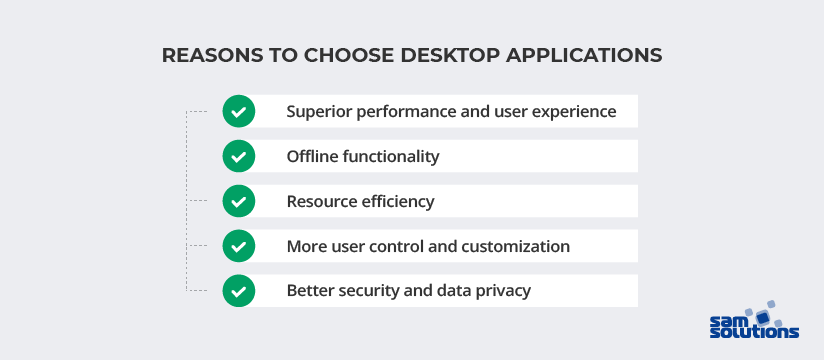
Resource efficiency
Desktop apps excel in resource efficiency, enhancing both app performance and adaptability. By directly accessing local files, printers, and devices without the limitations imposed by web browser security policies, they offer a seamless experience, especially on older or less powerful hardware. Operating independently of web browsers, desktop apps demand less memory and storage space.
This efficiency is crucial for speed-dependent applications like trading and financial software. Their resource-conscious nature allows for seamless modification to meet specific business needs without altering the programming language or architecture.
More user control and customization
Compared to online apps, desktop apps are easier to create, manage and customize. You can modify the app according to your unique business needs without changing the programming language and architecture. Their inherent flexibility and independence make desktop apps the preferred choice for users seeking extensive control and ease of customization.
Moreover, users have more control over desktop apps since they do not rely on the remote servers. This enables effortless customization, allowing users to tailor applications in line with their preferences.
Better security and data privacy
Desktop applications offer better security and data privacy than web counterparts due to system-specific protection measures. Users and administrators have greater control, easily monitoring resources and accessed directories. This transparency enhances trust and security.
In contrast, web apps face higher vulnerability risks such as session hijackings, SQL injections, cross-site scripting, authentication breaches, and malicious file execution. Securing web apps proves more challenging, lacking the robust system-specific defenses inherent in desktop applications. The control and visibility offered by desktop apps underscore their superiority in safeguarding sensitive data and ensuring a safer user experience.
Achieve digital transformation with software engineering services delivered by SaM Solutions’ seasoned engineers.
How to Build a Desktop Application: 9 Steps
Planning phase
We begin the app development process by defining the application’s purpose, target audience, and key features. Next, we identify technical requirements, considering platform compatibility and performance expectations. At this stage, we develop a comprehensive project timeline, breaking down tasks and milestones.
Close collaboration with stakeholders is crucial to gather insights and align goals. This phase sets the stage for success, providing a roadmap that guides development, resource allocation, and facilitates a seamless workflow throughout the application’s lifecycle. A well-structured plan is the cornerstone for a successful desktop application development journey.
Design and UI/UX
In the Design and UI/UX phase of desktop application development, we at SaM Solutions prioritize user experience (UX) excellence. Our team crafts an intuitive and visually appealing interface that aligns with the application’s purpose. We begin by wireframing and prototyping to refine the layout and user flow.
A focus on responsive design is paramount for ensuring a seamless experience across diverse screen sizes. A cohesive color scheme, typography, and imagery should resonate with the brand identity. We introduce necessary enhancements based on customer feedback, refining the UI for optimal usability.
Development and coding
In the development and coding phase of desktop application creation, the meticulous execution of the design blueprint takes center stage. Skilled developers bring the envisioned features to life, translating design elements into functional code. Collaborative coding practices and version control streamline the development process.
Adherence to coding standards and best practices ensures maintainability and scalability. Agile methodologies facilitate continuous feedback loops, allowing for iterative improvements. This phase demands a harmonious synergy between creativity and technical proficiency, laying the groundwork for a robust and efficient desktop application.

Testing and quality assurance
After completing the coding phase, the subsequent step is to thoroughly test the desktop application. It’s imperative to scrutinize all features and cross-check their functionality against expectations. Testers use comprehensive testing protocols, including unit, integration, and system testing to identify and rectify potential glitches.
Quality assurance measures guarantee adherence to specifications, performance benchmarks, and security standards. User acceptance testing provides valuable insights into real-world usability. Automated testing tools expedite the process and significantly enhance efficiency.
Thorough bug tracking and resolution contribute to a polished final product. This phase, a critical checkpoint, verifies that the desktop application aligns with design intent, functions seamlessly, and meets the highest standards of performance and reliability.
Security and data protection
Safeguarding user information is vital for businesses. To ensure high security, we implement robust encryption mechanisms to protect sensitive data from unauthorized access. Our team conducts thorough security audits to identify and address potential vulnerabilities. We integrate secure authentication processes and authorization protocols to control access levels.
Regular updating of security measures helps stay resilient against emerging threats. By instilling a vigilant approach to security, developers ensure that the desktop application not only functions seamlessly but also provides a secure environment, safeguarding user data from potential breaches and enhancing overall system integrity.
Deployment and distribution
When the meticulously crafted software is ready for its audience, we prepare for seamless deployment by creating installation packages tailored to the target operating systems. Our team implements version control to efficiently track updates. We choose appropriate distribution channels, whether through direct downloads, app stores, or enterprise networks.
To ensure a smooth user experience, we monitor the deployment processes closely. This phase marks the transition from development to user interaction, emphasizing a user-friendly deployment process that enhances accessibility and facilitates the widespread distribution of the desktop application.
Documentation and user guides
Well-structured and regularly updated documentation contributes significantly to user satisfaction, reducing friction in the adoption and utilization of IT solutions. User guides serve as an indispensable bridge between complex software and end-users, fostering a positive and empowering user experience.
We craft precise and accessible documentation and step-by-step guides for users, defining system requirements, installation procedures, and troubleshooting processes. Remember to regularly update documentation to align with software changes, ensuring accuracy.
Post-launch support
Post-launch support is a critical chapter in ensuring sustained success. Responsive user assistance through channels like help desks and forums is vital. We establish a feedback mechanism to gather insights and enable swift identification and resolution of issues.
Our team regularly releases updates, incorporating feature enhancements and security patches. This post-launch phase solidifies the application’s reliability, fostering user trust and satisfaction. A commitment to continuous improvement and attentive support transforms the desktop app into a thriving, user-friendly solution long after its initial launch.
Marketing and promotion
A strategic marketing plan is important to showcase the app’s unique value proposition. We recommend leveraging social media platforms, targeted advertising, and content marketing to reach the intended audience. Create engaging promotional materials, including demo videos and feature highlights. To build more credibility, encourage user testimonials and reviews.
Collaborate with influencers and industry experts to amplify visibility. For enhanced discoverability, employ search engine optimization techniques. The marketing and promotion phase is pivotal, ensuring that the well-crafted desktop app gains the attention it deserves in the competitive digital landscape, fostering adoption and user engagement.
The Best Frameworks for Desktop Application Development
Electron
Electron JS simplifies cross-platform development, leveraging CSS, HTML, and JavaScript for app creation. This framework, used by giants like Twitch, Yammer and Skype, offers seamless cross-platform compatibility. It’s maintained by a thriving OpenJS community, which provides support and automatic updates, ensuring users have access to the latest features.
Its crash reporting and analytics aid in performance optimization, while its foundation on Node.js and Chromium is familiar to web developers transitioning to desktop app creation. Electron Forge streamlines distribution by packaging code into installation files for swift production.
For optimal use, a robust grasp of HTML, CSS, and JavaScript empowers developers to harness Electron’s potential for native app development across macOS, Windows, and Linux.
Qt
Qt excels in cross-platform compatibility, ensuring smooth deployment across operating systems. This framework simplifies development with its comprehensive libraries and tools, encompassing UI design, data handling, and networking in one robust package. Offering comprehensive resources, from design to maintenance, Qt becomes an all-in-one solution for developers.
Qt Charts elevate data visualization, while I/O Classes ensure seamless interoperability. Its SQL feature enhances flexibility with diverse databases, amplifying app functionality. Enriched by Qt Multimedia, it effortlessly manages streaming, audio, video, and camera functionalities. Additionally, Qt excels in networking, facilitating high- and low-level communication, ensuring seamless connectivity in desktop applications.
JavaFX
JavaFX, a robust framework, empowers developers to create modern desktop applications. Its sleek architecture integrates seamlessly with Java, offering a wide array of features for dynamic UI creation.
This framework provides a plethora of tools for building rich, interactive interfaces. With CSS styling and FXML, JavaFX enables easy customization and layout design, enhancing user experiences.
JavaFX’s strength lies in its ability to handle multimedia, supporting audio, video, and 3D graphics. Its responsive and scalable nature ensures applications perform optimally across various devices and screen sizes.
Additionally, JavaFX simplifies animation and event handling, streamlining app development while facilitating a visually engaging user interface.
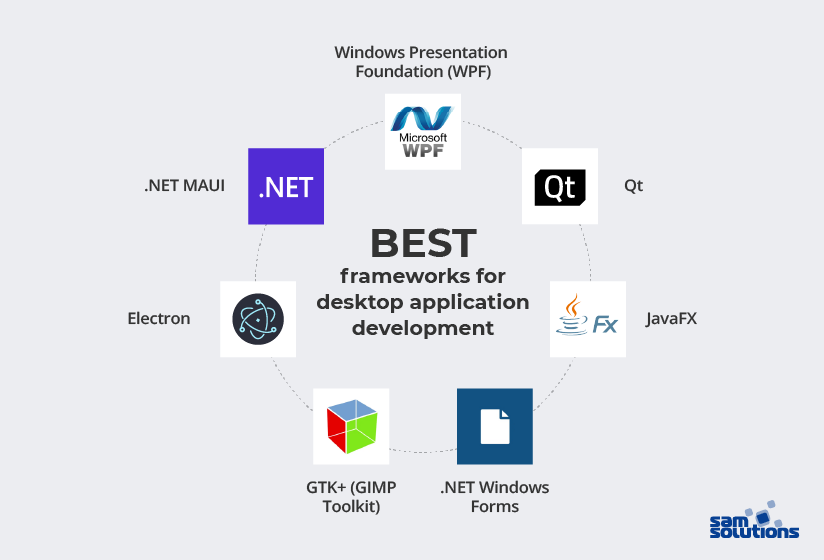
.NET Windows Forms
WinForms, entrenched in the .NET framework, is an event-driven framework for desktop app creation. Driven by events, visual elements await user input, stemming from control classes.
Building Windows desktop UIs becomes intuitive with WinForms, offering a drag-and-drop editor for seamless element arrangement. Its compatibility with the .NET framework unlocks a number of libraries that help enrich the interface design.
WinForms excels in data visualization, swiftly integrating data from varied sources into tabular formats via the DataGridView component. This accelerates application development, streamlining data display from APIs, JSON, XML, or other repositories. It’s a powerful tool for crafting interactive interfaces and expediting development within the Windows environment.
GTK+ (GIMP Toolkit)
The GTK+ (GIMP Toolkit) is a versatile cross-platform widget toolkit. Its extensive libraries enable seamless UI creation, accommodating everything from basic buttons to intricate layouts, ensuring adaptability in design.
Beyond its Linux roots, GTK+ extends compatibility to Windows and macOS, fostering application development across diverse systems. Embracing an open-source ethos, it is enhanced by community-driven enhancements, emphasizing inclusivity and internationalization.
Boasting stability and stellar performance, GTK+ projects offer portability across major operating systems. With broad language support and a rich array of core widgets, complemented by its open-source ecosystem, GTK+ emerges as a robust choice for desktop app development, promising native aesthetics and an intuitive API, all built on the solid foundation of GLib.
Windows Presentation Foundation (WPF)
Windows Presentation Foundation (WPF) is a crucial framework in the .NET ecosystem, empowering developers to create compelling desktop application interfaces since its integration in 2006. WPF seamlessly integrates with the Windows operating system, boasting efficiency through runtime libraries. Its strength lies in unifying diverse UI components like vector graphics, adaptive documents, and 2D/3D rendering.
WPF’s key features include robust XAML support for swift UI creation and compatibility with the .NET framework, enhancing application functionality. Responsive layouts dynamically adapt to varying screen sizes, simplifying UI development. WPF excels in input and command handling, using routed and direct events for interactive applications. It’s a creative powerhouse for immersive user experiences.
.NET MAUI
.NET Multi-platform App UI (.NET MAUI, ex-Xamarin) seamlessly integrates into the app development landscape, empowering developers to create cross-platform desktop applications. Utilizing a unified codebase, developers sculpt immersive experiences for Windows, macOS, and Linux, ensuring seamless deployment across diverse desktop environments. This adaptable architecture streamlines development, reducing time-to-market with robust tooling and a rich ecosystem.
The framework unlocks the full potential of .NET and C#, delivering responsive, feature-rich desktop applications. From intuitive interfaces to high-performance functionalities, it sets the stage for desktop applications that excel both in functionality and aesthetics, marking a new era of innovation in app development.
In IT since 1993, SaM Solutions offers professional software engineering services to clients across all industries.
Why Is SaM Solutions the Best Choice for Desktop App Development?
SaM Solutions’ team of highly proficient developers prioritizes innovation, efficiency, and client satisfaction. Backed by a strong reputation for exceeding expectations for 30+ years, our proven track record showcases successful desktop applications across diverse industries from high-tech and financial services to telecommunications, real estate, and hospitality.
We leverage top-notch technologies to ensure tailored solutions that align with your unique business needs. From meticulous planning to seamless execution, our development process is characterized by transparency and close collaboration with clients. Trust in our expertise for robust, user-friendly desktop applications that elevate your business to the next level.
Conclusion
As we conclude our exploration of how to build a desktop application, it’s clear that stepping into the development can be a challenge. We’ve unraveled the process and highlighted key frameworks, but for those seeking expert guidance, consider enlisting the help of our qualified desktop application developers at SaM Solutions. Whether you aspire to know how to create a desktop application or need a consultation from professionals, we are ready to provide invaluable support on your journey to building robust and efficient desktop applications.




























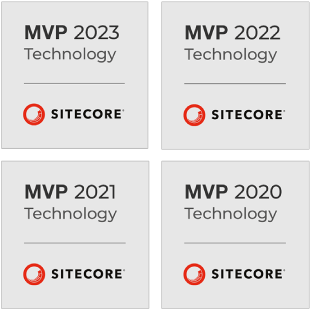

 5 Reasons Why Your Business Needs a Mobile eCommerce Application
5 Reasons Why Your Business Needs a Mobile eCommerce Application Using Salesforce to Improve Your Sales Pipeline: Five Tips
Using Salesforce to Improve Your Sales Pipeline: Five Tips Cross-Platform Mobile Development: Five Best Frameworks
Cross-Platform Mobile Development: Five Best Frameworks 10 Best Web Development Frameworks in 2024
10 Best Web Development Frameworks in 2024 How to Develop Custom Accounting Software
How to Develop Custom Accounting Software





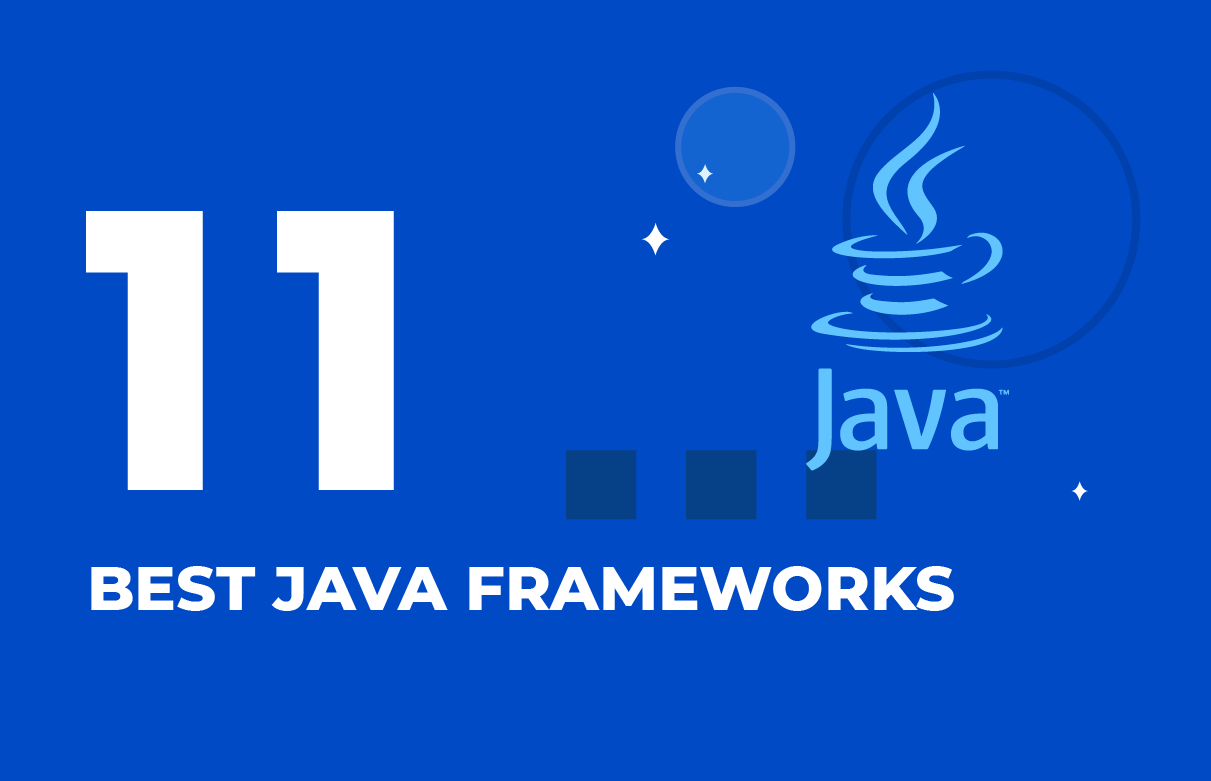






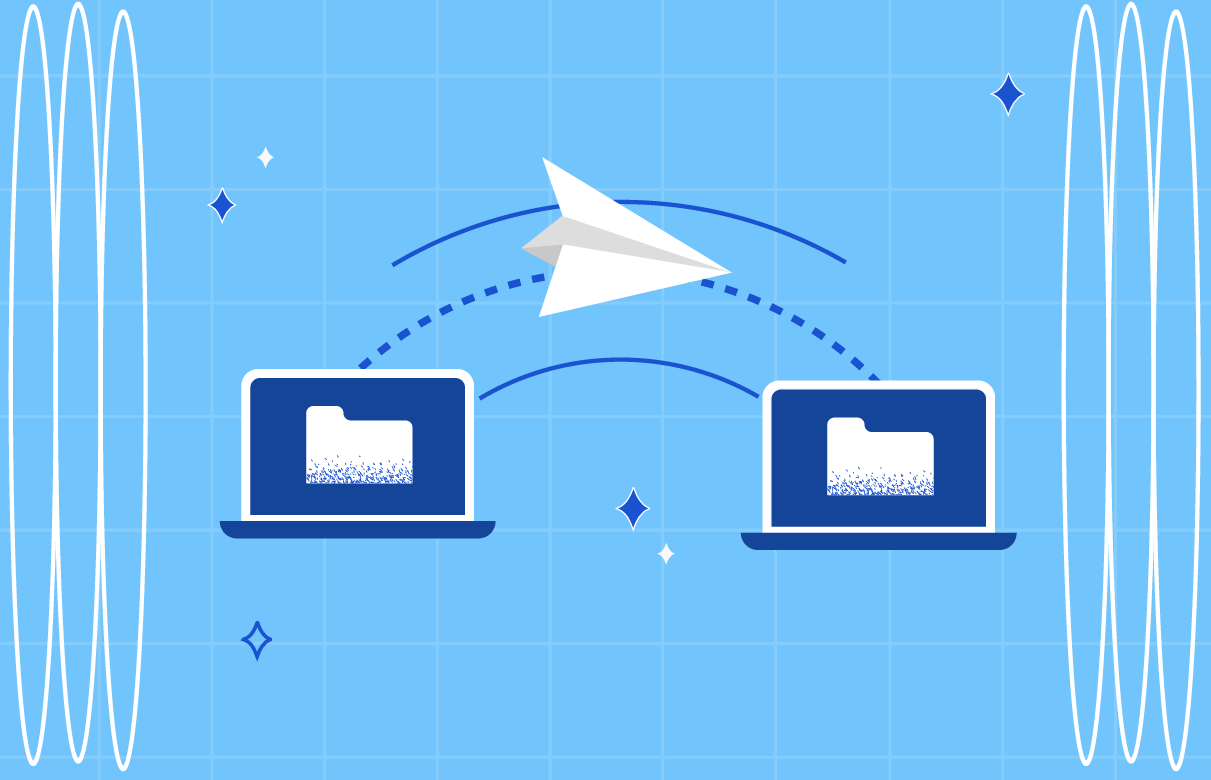

 Why React and Node.js Are the Top Technologies for Creating High-Performance Web Apps in 2024
Why React and Node.js Are the Top Technologies for Creating High-Performance Web Apps in 2024 10 Best IoT Platforms for 2024
10 Best IoT Platforms for 2024 Top 20 Latest Trends in the Ecommerce Industry in 2024
Top 20 Latest Trends in the Ecommerce Industry in 2024 Top 10 Most Popular Programming Languages in 2024
Top 10 Most Popular Programming Languages in 2024