Desktop apps still haven’t vanished from our lives completely. Whenever users need an app with free offline access or lots of processing power (for instance, a video or 3D editor) or quick real-time performance (video conferencing software), they don’t want this app to be browser-based. They need it to be extremely stable, secure, and reliable – that is, installed on their hardware.
And since desktop – and Windows, specifically – app development is still relevant despite the overwhelming popularity of web and mobile applications, let’s take a look at how to make a Windows application. In this article, we will explain how to properly plan a Windows app development project and choose the right development framework for it.
Achieve digital transformation with custom software delivered by SaM Solutions’ seasoned engineers.
Key Steps of Windows Application Development Projects
Project Planning
Project planning is critical for software development projects as it lays the foundation for successful project completion. Let’s explore the steps involved in project planning.
- Define the scope and features
The first step is defining the scope of the project and the necessary features. This includes identifying the problem you are trying to solve, outlining the required features and functionalities needed to address the problem, and defining the project timeline and budget.
- Establish target audience
Another important factor to consider is your target audience. Once you identify your potential users, you will see more clearly what kind of features they are interested in. This knowledge will help you build an app that will cater to their specific needs, design user-friendly interfaces, select appropriate technologies, and align the features with the particular user requirements.
- Research competitors
Studying your industry rivals will help you stand out among them and make your application more functional and unique. While building your app, try not only to cover the typical functionality of similar applications that already exist in the market, but also enrich it with additional useful features.
- Choose project KPIs
Once you’ve established your goals and vision, it’s time to outline your high-level functional scope, identify user roles, and highlight key performance indicators (KPIs) for project success. By choosing the right KPIs, you can monitor progress and adjust task distribution accordingly.
Of course, every project comes with risks, but SaM Solutions will have you covered. To ensure that you achieve the highest KPIs possible, we’ll draft strategies for handling possible changes in the requirements and describe ways to avoid (or mitigate) any possible risks throughout the project.
Technical Requirements Planning
Upon outlining the initial project plan, you need detailed technical documentation for your Windows app. The documents have to include:
- a list of features in the core logic
- architecture wireframes
- necessary technologies (e.g., programming languages, databases, APIs)
- frameworks (e.g., Visual Studio IDE, .NET Core)
- project methodology (e.g., Waterfall or Agile)
- app distribution strategy
- roadmap for app evolution.
Based on all the decisions made, SaM Solutions can help you estimate the time, schedule, budget, and effort required to build a Windows application. We will also create a list of necessary tech talents, assign specific roles to each team member, document the methods of ensuring quality control, and suggest methods of addressing schedule adherence risks.
User Experience (UX) and User Interface (UI) Design
Contrary to popular belief, design comes first and coding is second. But even before the design, there is a lot of user research work to be done.
- UX design
The UX designers on your team need to conduct interviews with the target audience, run surveys, and draft 5-10 user persona profiles based on the acquired data.
After that, they create app wireframes, have them tested by real users multiple times, and adjust the designs on each iteration. At SaM Solutions, the key goal of UX design is to ensure that the app’s navigation is highly intuitive and that the overall UX makes for fast and easy user adoption.
- UI design
Once the wireframes pass user testing, UI designers refine them by substituting the preliminary sketches with high-fidelity graphics. Striving to combine your brand book with the latest trends in the design industry, the UI experts give your app a competitive edge and invest in high user engagement.
After completion, they send the graphical user interface (GUI) mockups, UI components, and user interface control specifications to the development team, who takes over.

Development and QA
For ensuring cost-effective Windows-based application development and a high-quality app as an outcome, SaM Solutions advises having a DevOps strategy that will help streamline the delivery of your project.
- App logic programming
This step involves writing code to implement the business logic of the application. Windows app developers use the best programming practices to write clean, efficient and easily maintainable code that complies with the industry standards and meets the client’s requirements.
- Testing and debugging
It’s vital for all coding and debugging efforts to go hand in hand. When noticed early on rather than closer to the app’s rollout, any code issues and bugs can be resolved quickly, efficiently, and – therefore – cost-effectively.
Distributing the Application
A Windows enterprise app development for internal needs results in app deployment and integration with the existing IT ecosystem. However, Windows consumer software needs to be made available to the public.
There are different distribution options, including installer packaging and publishing to stores like Microsoft Store or third-party marketplaces. One of the most convenient distribution models you can consider is publishing your software to the official Windows app store – Microsoft Store.
Note that this is only relevant for native applications developed with Universal Windows Platform (UWP). If your Windows apps rely on other native or cross-platform development tools, you need to work on installer creation and share it on websites, communities, forums, and other resources.
7 Most Popular Frameworks for Building Windows Apps
Windows app developers have multiple different development frameworks to choose from, each framework with its own peculiar features. It’s important to choose the tools that best fit the project’s specific requirements, so let’s have a look at some of the top 7 popular options.
| WPF | UWP | WinForms | React Native | Qt | Electron | .NET MAUI | |
| Release | 2006 | 2015 | 2002 | 2015 | 2012 | 2013 | 2022 |
| App type | Native | Native, Windows 10+ | Native | Cross-platform | Cross-platform | Cross-platform | Cross-platform |
| Languages | C#, Visual Basic, C++ | C#, Visual Basic, C++ | C#, Visual Basic | JavaScript | C++ | C#, F#, Visual Basic | C# |
Windows Presentation Foundation (WPF)
Windows Presentation Foundation (WPF) is a UI framework that provides software developers with a modern, flexible, and powerful way to create Windows desktop apps. It uses XAML (Extensible Application Markup Language) to define the UI, which separates the design from the code behind it, making it easier to maintain and modify the UI. WPF also has a robust data binding system and provides built-in support for multimedia elements, such as video, audio, and 3D graphics.
At SaM Solutions, we often rely on WPF to create visually rich and engaging applications that can run on Windows 8 and below.
Universal Windows Platform (UWP)
UWP (Universal Windows Platform) is a modern app platform for developing apps for Windows 10 devices. It provides a responsive UI design that adapts to different screen sizes and orientations, providing a consistent user experience on all devices, including PCs, laptops, tablets, phones, Xbox, and IoT devices.
UWP apps can take advantage of the Fluent Design System, which provides a set of design guidelines and controls to create visually stunning and engaging user experiences. For instance, such apps can use Live Tiles on the Start menu or Start screen to display real-time information and notifications, which fosters a more interactive and dynamic user experience.
SaM Solutions experts leverage UWP to deliver apps that target only Windows 10 devices, require Microsoft Store publication and need to be updated automatically, ensuring that users always have the latest features and security patches.
Windows Forms
Windows Forms offers a unique drag-and-drop interface for designing the UI, which makes it easy for developers to create and arrange UI controls without writing any code. Moreover, it has a rich set of UI controls, such as buttons, text boxes, list boxes, menus, and toolbars that engineers can reuse in their projects.
This framework allows for easy integration with various Windows OS features, such as file dialogues, printing, and clipboard operations, simplifying the development of apps that interact with the Windows environment.
Windows Forms applications can also be easily deployed and installed on any Windows machine, which makes SaM Solutions experts choose it when developing enterprise desktop applications.
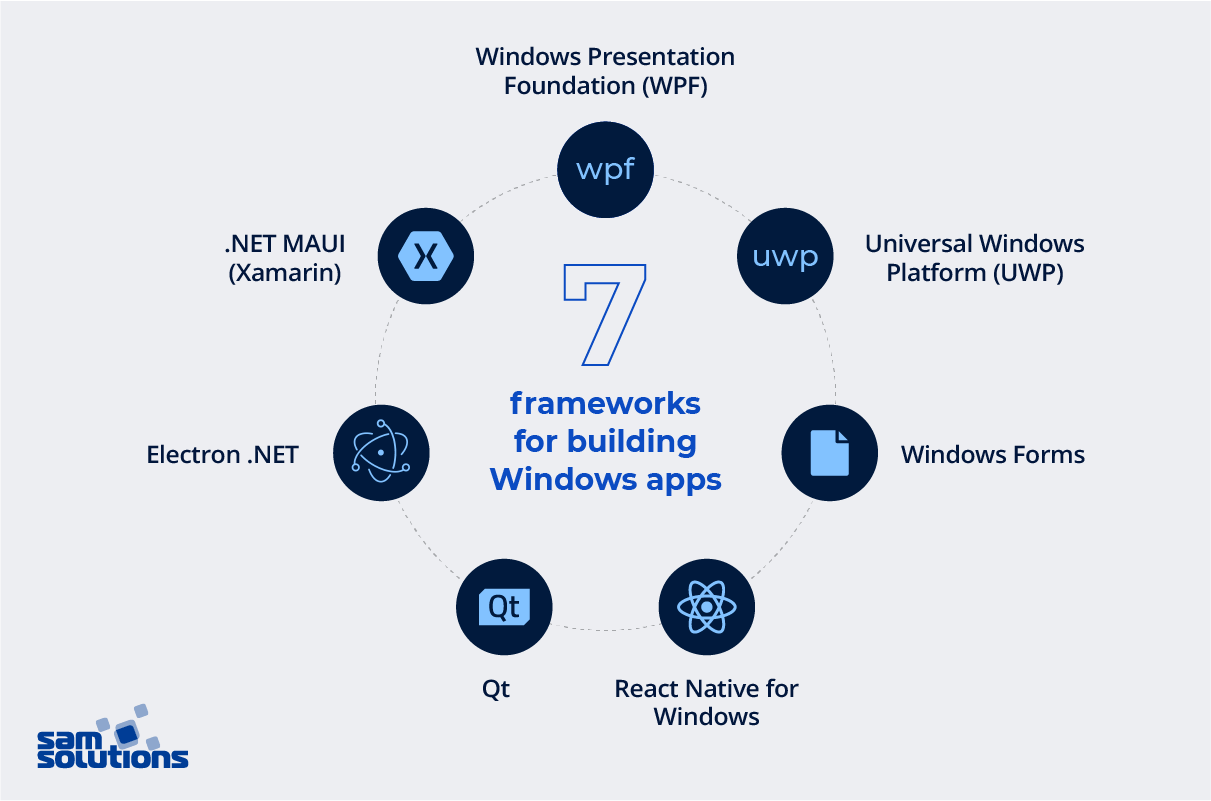
React Native for Windows
React Native is a popular JavaScript framework that allows developers to build Windows desktop applications using the same codebase as their mobile applications, providing a consistent user experience across different platforms.
React Native for Windows provides a familiar development environment for web developers, as it uses JavaScript. Moreover, this framework supports live reload, which allows developers to see the changes they make to the code in real time, making the development process faster and more efficient.
SaM Solutions recommends relying on React Native for Windows if your in-house team is more experienced with web/mobile development or if you have a React Native-powered mobile app that you’d want to deliver to desktop devices.
Qt
Qt is an open-source cross-platform framework that allows developers to write once and deploy on Windows, macOS, Linux, iOS, and Android. It also provides a set of UI controls that have a native look and feel on different platforms, making it easy to create applications that fit into the platform’s design guidelines.
Along with native UX, Qt offers a high-performance architecture with efficient memory management, multi-threading, and hardware acceleration, ensuring that Windows applications are fast and responsive. Qt also has a drag-and-drop UI designer (similar to Windows Forms) and a powerful C++ API.
SaM Solutions suggests leveraging Qt to quickly create complex cross-platform applications using C++ engineering skills.
Electron .NET
Electron .NET is a framework that enables developers to write applications for multiple platforms – including Windows, macOS, and Linux – using the same codebase, which saves time and resources.
Like React Native for Windows, Electron .NET uses HTML, CSS, and JavaScript, which are familiar to many web developers. Electron .NET also provides high-performance rendering using the Chromium browser engine, which ensures that applications built with Electron .NET are fast and responsive.
At SaM Solutions, we recommend Electron .NET to clients with .NET-based ecosystems, cross-platform development needs, and web development talents on board.
.NET MAUI (Xamarin)
NET MAUI (previously Xamarin) is a framework that enables developers to create cross-platform mobile and desktop apps using C#. It is built on top of .NET, which is a powerful and widely used platform for building applications, providing access to a wealth of libraries, tools, and resources.
.NET MAUI smoothly integrates with other .NET technologies, provides high-performance rendering using the latest technologies, and is easy to get the hang of. It is a great choice for C# teams that are launching desktop and mobile app development projects.
Windows App Development Outsourcing with SaM Solutions
From planning and designing the UX wireframes to testing and deployment – SaM Solutions is ready to help all the way to building a Windows solution that is efficient, scalable, and customized to your needs. If you seek advice on how to create a Windows application, don’t hesitate to consult our team.
By outsourcing your Windows app development to SaM Solutions, you get:

- Reduced costs
Our dedicated team of experts is ready to start working on your project, so you don’t need to hire and provide training to an in-house development team.
- Profound expertise
SaM Solutions’ engineers have years of proven experience working with Windows technologies, which means you’ll have access to the deep knowledge and all the latest technologies needed to create a high-quality, user-friendly app.
Develop your custom software with SaM Solutions’ engineers, skilled in the latest tech and well-versed in multiple industries.
- Quick time-to-market
Thanks to agile development methodologies and the latest development tools and technologies, you can deliver your app to the market fast and get ROI quicker.
- Flexibility and scalability
While your business grows, the app requirements will expand too. SaM Solutions is ready to provide your app with high scalability to adapt to the growing business needs and expand its functionality.
- Global perspective
Outsourcing to SaM Solutions, a company with a global presence, implies valuable insights and a broader perspective on your project, which will help to ensure its long-term success.
Whether you want to build an entirely new Windows app from scratch or update and optimize an existing app, SaM Solutions is here to help. Don’t hesitate to contact us to learn more about how we can set up our cooperation.



















 The Latest 15 Information Technology Trends in 2024
The Latest 15 Information Technology Trends in 2024 Top 10 Embedded Software Development Tools
Top 10 Embedded Software Development Tools IaaS vs. PaaS vs. SaaS: What’s the Difference?
IaaS vs. PaaS vs. SaaS: What’s the Difference? IoT Development: Top 15 Internet of Things Tools and Platforms in 2024
IoT Development: Top 15 Internet of Things Tools and Platforms in 2024 10 Examples of Predictive Analytics
10 Examples of Predictive Analytics




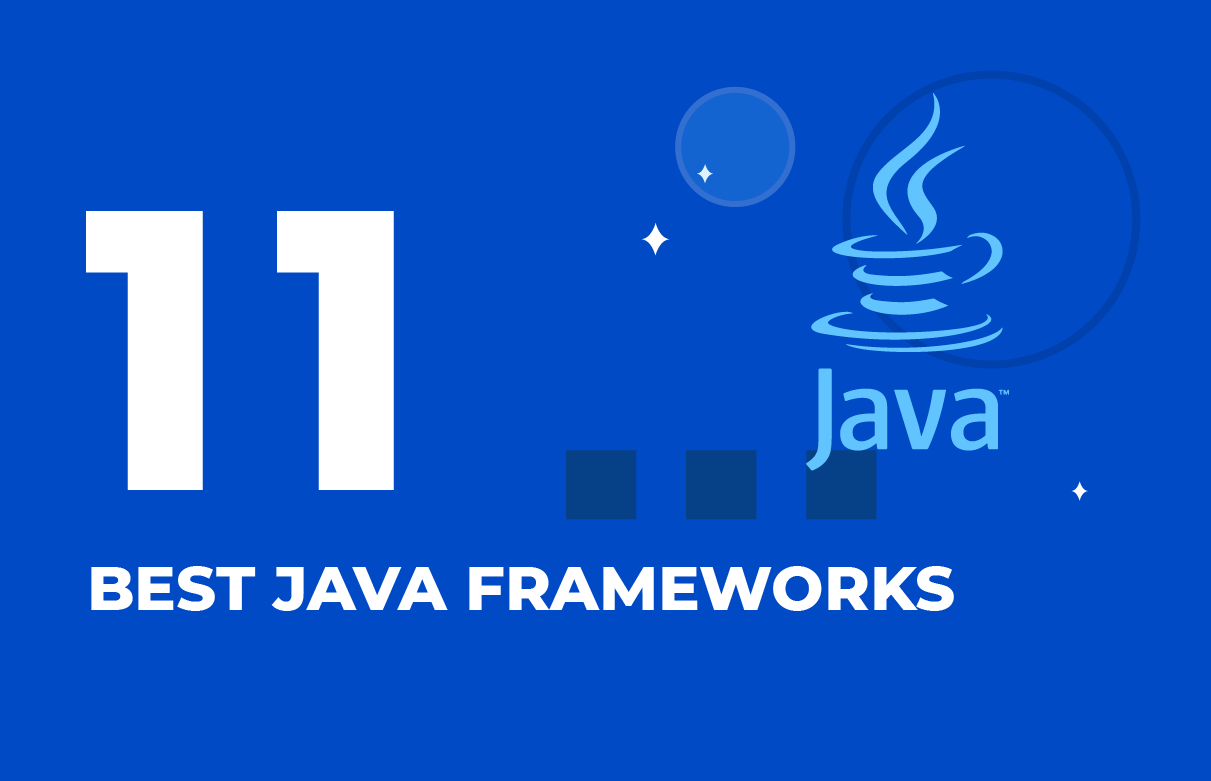







 MACH Technology: What Is It?
MACH Technology: What Is It? The 16 Best .NET Development Tools
The 16 Best .NET Development Tools How to Create Your Own CRM System: A Step-by-Step Guide
How to Create Your Own CRM System: A Step-by-Step Guide How to Create Artificial Intelligence Software
How to Create Artificial Intelligence Software The Ultimate Guide to Conducting an Audit of Your Ecommerce Website
The Ultimate Guide to Conducting an Audit of Your Ecommerce Website
Thank you for describing Windows app development and popular technologies. I think I need more advice and will consult you on app development for my project.
Thanks for the guidelines. I find tips on Windows app development, testing and distributing very valuable. I will recommend this guide to other business owners who are eager to build a Windows app.
I think Windows app will be better for my purposes. I need a powerful app for my business that is capable of handling data offline, so Windows app will be my choice instead of a web-based app.
In my opinion, testing and quality assurance is especially important in Windows app development. Companies should devote enough time to checking the final quality of the app.
I agree with the idea that proper user interface is crucial for end customers. No matter how attractive and functional the Windows app is, it will not be successful if it is not user-friendly.
As I can conclude from the article, Windows app development outsourcing is a great way to streamline processes and cut expenses. I consider contacting you for your services.
Thank you for creating a detailed guide on building a Windows app. The step-by-step approach makes it easier for business owners like me to understand the process and keep up with the development.