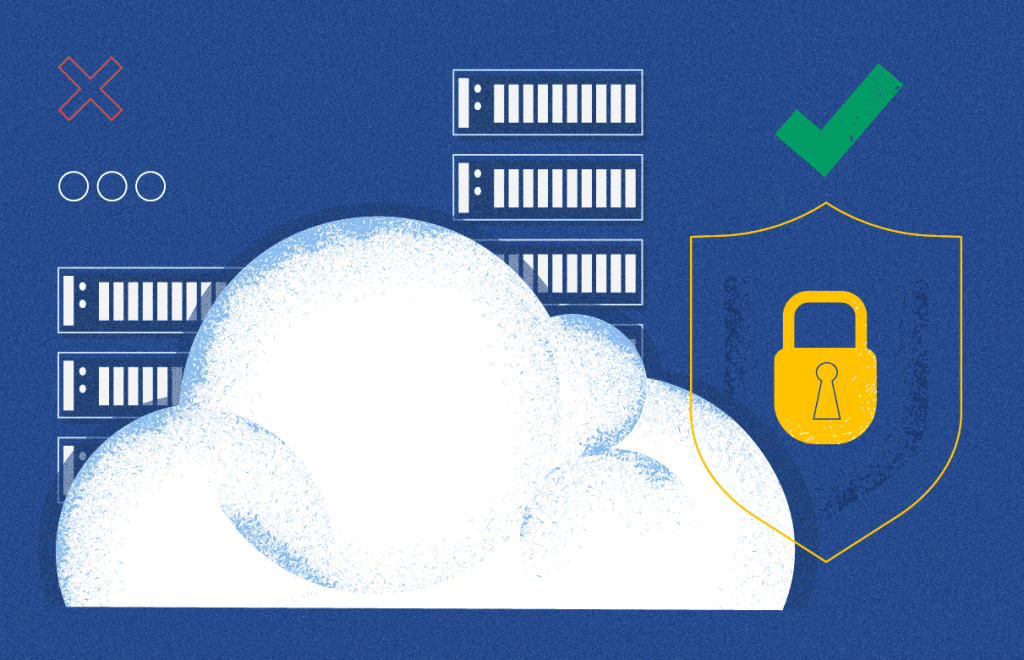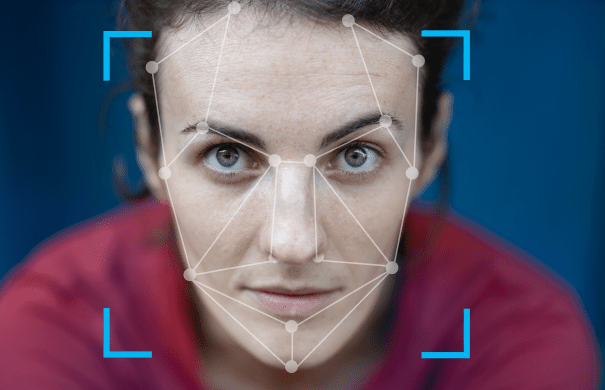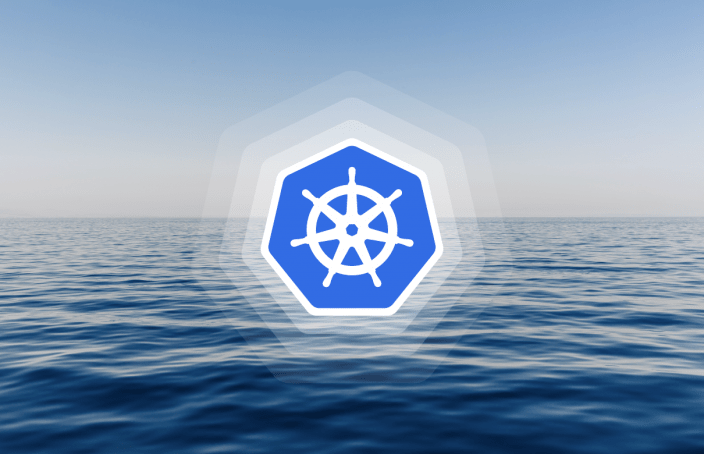Cloud computing is a rapidly growing IT technology. Forbes experts predict that 83% of enterprise workloads will be in the cloud by 2020. Worldwide spending on public cloud services and infrastructure, according to the IDC report, was forecast to reach $160 billion in 2018. Since the topic is urgent, we want to tell you about the difference between cloud services models and provide examples of SaaS, PaaS and IaaS.
Drive your digital transformation to the next level with our world-class cloud development services
What is IaaS, PaaS and SaaS?
The cloud is a broad concept embracing different sorts of online services. For those who consider cloud services for their business, it’s important to grasp the difference between IaaS, PaaS and SaaS — the core cloud models available. You should choose the particular model depending on your business requirements and on the number of tasks you want to perform yourself or delegate to the service provider.
The -aaS acronyms are always confusing. They mean “something” as a service. Today, practically everything can be presented as a service. One of the most popular questions is, what is the difference between IaaS, PaaS and SaaS? In our article, we want to have the terms SaaS, PaaS, IaaS explained in order to help you develop the right understanding of the concept and create a suitable cloud migration strategy for your organization.
- IaaS — Infrastructure as a Service
- PaaS — Platform as a Service
- SaaS — Software as a Service
These are three basic models of the cloud service. Each one has its own benefits and peculiarities.
IaaS: Infrastructure as a Service
This is a virtual equivalent of a traditional data center. Cloud infrastructure providers use virtualization technology to deliver scalable compute resources such as servers, networks and storage to their clients. This is beneficial for the clients, as they don’t have to buy personal hardware and manage its components. Instead, they can deploy their platforms and applications within the provider’s virtual machines that offer the same technologies and capabilities as a physical data center.
An IaaS provider is responsible for the entire infrastructure, but users have total control over it. In turn, users are responsible for installing and maintaining apps and operating systems, as well as for security, runtime, middleware and data.
IaaS Key Features
- Highly scalable resources
- Enterprise-grade infrastructure
- Cost depends on consumption
- Multitenant architecture, i.e. a single piece of hardware serves many users
- The client gets complete control over the infrastructure
IaaS Advantages
- The most flexible and dynamic model
- Cost-effective due to pay-as-you-go pricing
- Easy to use due to the automate d deployment of hardware
- Management tasks are virtualized, so employees have more free time for other tasks
IaaS Disadvantages
- Data security issues due to multitenant architecture
- Vendor outages make customers unable to access their data for a while
- The need for team training to learn how to manage new infrastructure
When to Use IaaS
IaaS can be especially advantageous in some situations:
- If you are a small company or a startup that has no budget for creating your own infrastructure
- If you are a rapidly growing company and your demands are unstable and changeable
- If you are a large company that wants to have effective control over infrastructure but pay only for the resources you actually use
Examples of IaaS
The best-known IaaS solution s vendors are Microsoft Azure, Google Compute Engine (GCE), Amazon Web Services ( AWS ), Cisco Metapod, DigitalOcean, Linode and Rackspace.
PaaS: Platform as a Service
PaaS in cloud computing is a framework for software creation delivered over the internet. This is the offering of a platform with built-in software components and tools, using which developers can create, customize, test and launch applications. PaaS vendors manage servers, operating system updates, security patches and backups. Clients focus on app development and data without worrying about infrastructure, middleware and OS maintenance.
The main difference between IaaS and PaaS lies in the degree of control given to users.
PaaS Key Features
- Allows for developing, testing and hosting apps in the same environment
- Resources can be scaled up and down depending on business needs
- Multiple users can access the same app in development
- The user doesn’t have complete control over the infrastructure
- Web services and databases are integrated
- Remote teams can collaborate easily
PaaS Advantages
- PaaS-built software is highly scalable, available and multi-tenant, as it is cloud-based
- The development process is quickened and simplified
- Reduced expenses for creating, testing and launching apps
- Automated company policy
- Reduced amount of coding required
- Allows for easy migrating to the hybrid cloud
PaaS Disadvantages
- Data security issues
- Compatibility of existing infrastructure (not every element can be cloud-enabled)
- Dependency on vendor’s speed, reliability and support
When to Use PaaS
Such solutions are especially profitable to developers who want to spend more time coding, testing and deploying their applications. Utilizing PaaS is beneficial when:
- Multiple developers work on one project
- Other vendors must be included
- You want to create your own customized apps
Examples of PaaS
The best-known PaaS solutions vendors are Google App Engine, Amazon AWS, Windows Azure Cloud Services, Heroku, AWS Elastic Beanstalk, Apache Stratos and OpenShift.
SaaS: Software as a Service
With this offering, users get access to the vendor’s cloud-based software. Users don’t have to download and install SaaS applications on local devices, but sometimes they may need plugins. SaaS software resides on a remote cloud network and can be accessed through the web or APIs. Using such apps, customers can collaborate on projects, as well as store and analyze data.
SaaS is the most common category of cloud computing. The SaaS provider manages everything from hardware stability to app functioning. Clients are not responsible for anything in this model; they only use programs to complete their tasks. In this case, the client software experience is fully dependent on the provider.
SaaS Key Features
- The subscription model of utilizing
- No need to download, install or upgrade software
- Resources can be scaled depending on requirements
- Apps are accessible from any connected device
- The provider is responsible for everything
SaaS Advantages
- No hardware costs
- No initial setup costs
- Automated upgrades
- Cross-device compatibility
- Accessible from any location
- Pay-as-you-go model
- Scalability
- Easy customization
SaaS Disadvantages
- Loss of control
- Limited range of solutions
- Connectivity is a must
When to Use SaaS
Utilizing SaaS is most beneficial in the following situations:
- If your company needs to launch a ready-made software quickly
- For short-term projects that require collaboration
- If you use applications on a temporary basis
- For applications that need both web and mobile access
Examples of SaaS
The best-known SaaS solutions vendors are Google Apps, Dropbox, Gmail, Salesforce, Cisco WebEx, Concur, GoToMeeting, Office365.
We’ve created a funny visual aid that establishes a parallel between different types of travel and different types of cloud services. We hope that this will help you better understand the difference between IaaS vs. PaaS vs. SaaS.
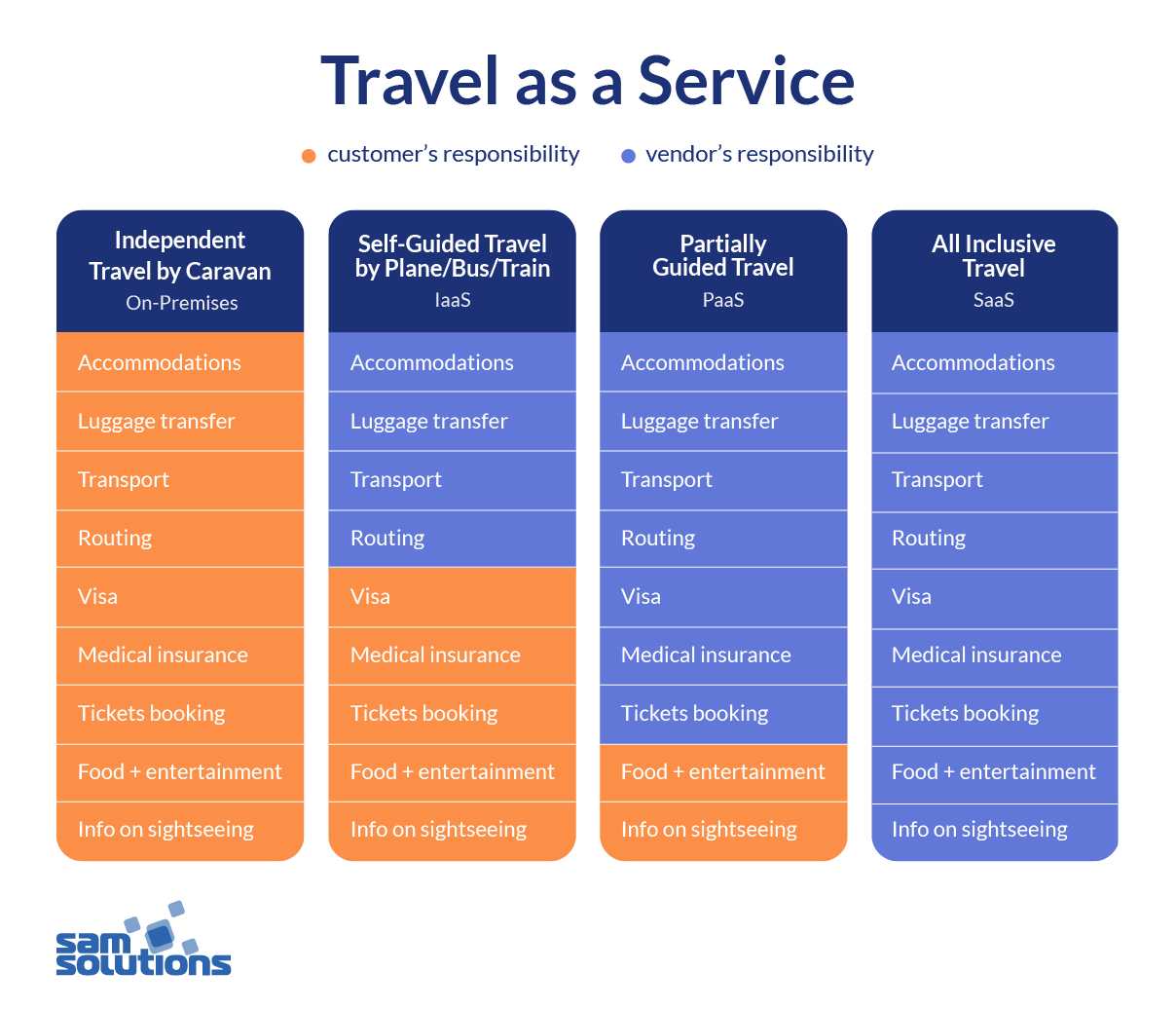
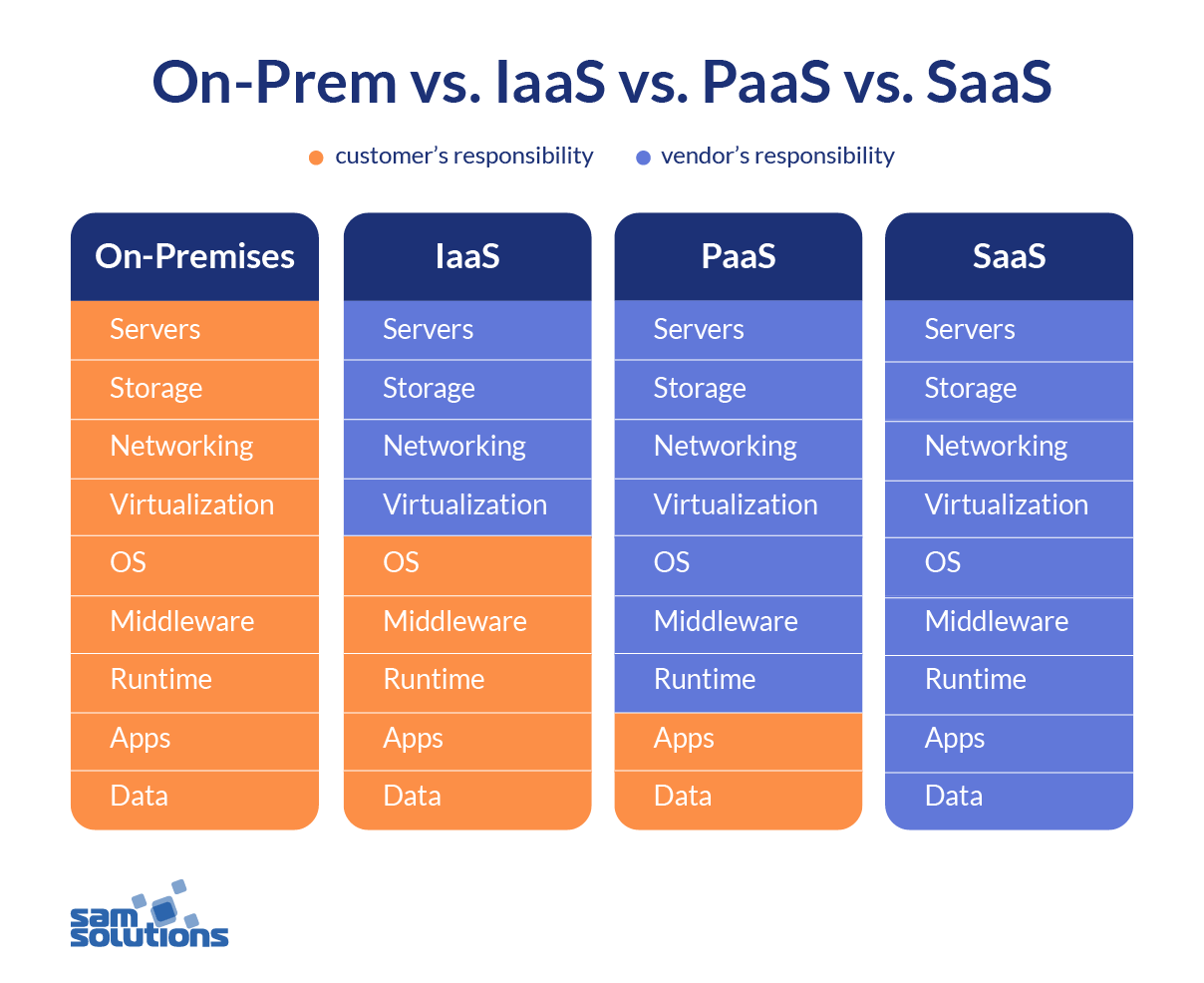
On-Premises/Independent travel
+ complete freedom
– you have to organize and manage everything by yourself
IaaS/Self-guided travel
+ basic amenities are provided by professionals
– you need to spend enough time on organization and management
PaaS/Partially guided travel
+ almost everything is organized by professionals, at the same time you have some freedom of action
– great dependency on the vendor
SaaS/All-inclusive travel
+ everything is organized for you by professionals
– no freedom, you fully depend on the vendor
Now, as you’ve got a rough idea of cloud service models, let’s move on to their detailed examination.
The Difference Between IaaS, PaaS and SaaS
The table below provides a clear comparison of IaaS vs. PaaS vs. SaaS. Platform as a Service vs. Infrastructure as a Service gives less control to the user, but Platform as a Service vs. Software as a Service gives more control to the user. If you were to compare IaaS vs. SaaS, IaaS is the place you can move to and work from using available resources, while SaaS is a ready-made product you can utilize immediately without additional efforts.
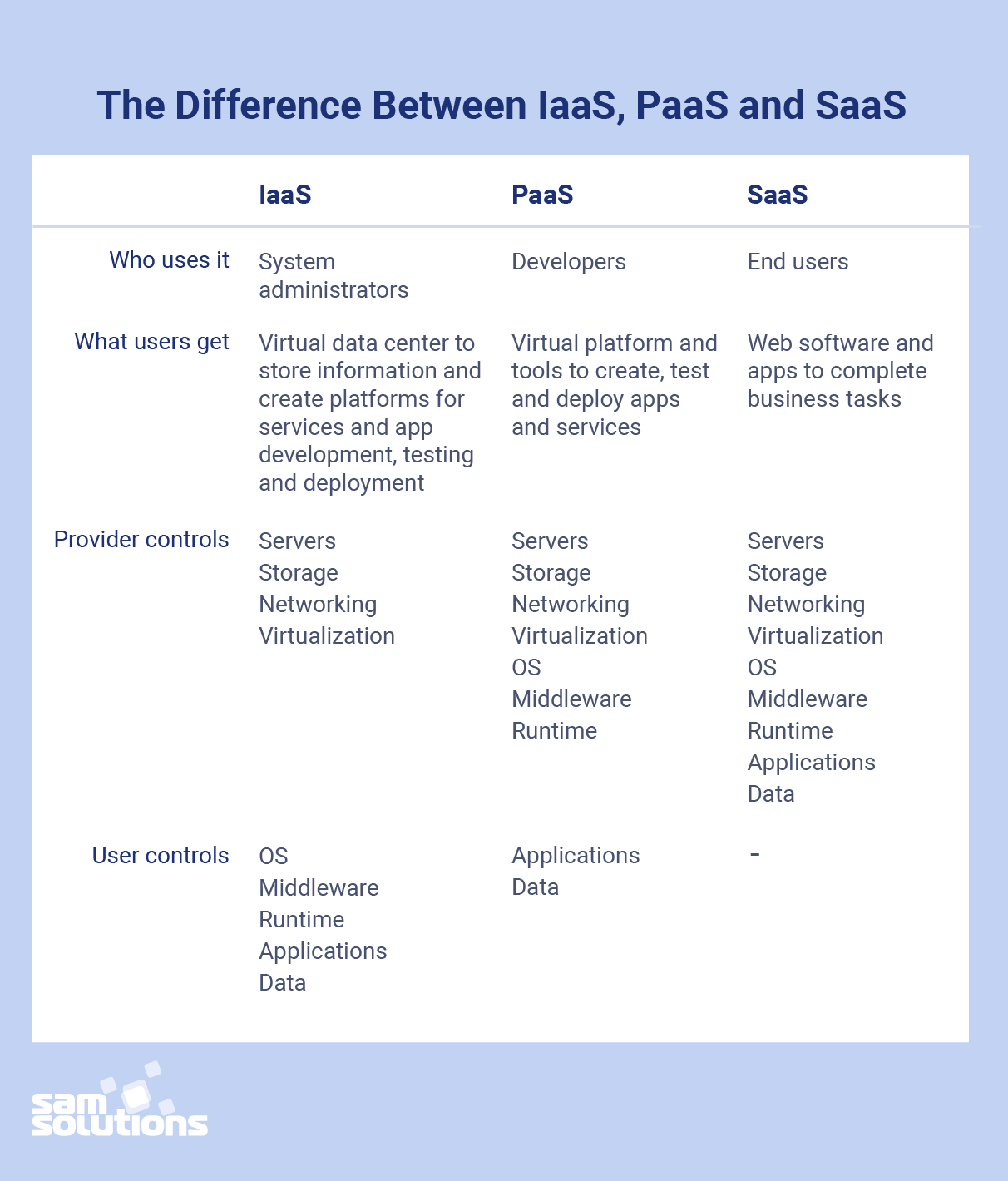
What We Offer
SaaS, PaaS and IaaS in cloud computing are the three pillars supporting this field. SaM Solutions helps companies to make the best use of cloud technologies. Our expertise in web-based software development services includes:
- Cloud migration of a corporate solution from one PaaS platform to another
- Development, testing and deployment of corporate solutions on any cloud platform
- Moving desktop applications to a cloud
Our team of programmers and consultants works with the following cloud platforms:
- AWS Elastic Beanstalk
- Microsoft’s Azure
- IBM Bluemix
- Oracle Cloud Platform
- Red Hat OpenShift
- Salesforce Heroku

Moreover, SaM Solutions offers its own out-of-the-box PaaS solution — SaM CloudBOX PaaS. Our platform fits a variety of projects. It has a flexible structure and versatile technology stack that can easily fit customer requirements. It saves you time — up to a year — by allowing to launch the process sooner.
The platform’s features:
- Infrastructure-agnostic (can be hosted on any cloud solution or on-premises, or as a hybrid deployment)
- Automated continuous delivery
- Automated continuous deployment
- Containerization support
- Supplemented with a software factory that includes DevOps and automation tools for continuous development, application lifecycle management and testing
- Can be seamlessly integrated with IoT, B2B and B2C solutions
The platform’s current structure and technology stack:
- Multilingual runtime support
- Microservices reference implementation based on Spring Cloud Netflix
- AWS, Azure and vSphere infrastructure
- Spring-boot library
- ELK-based monitoring
- Docker- and Kubernetes-based containerization
We develop innovative cloud-based solutions for clients around the world
Wrapping Up
As of the beginning of 2019, more than 70% of companies and enterprises have moved a part of their computing infrastructure to the cloud. The main benefits they get are scalability, flexibility and improved time to market.
SaM Solutions carries out cloud-based software development projects relevant for companies of all sizes, from startups to large enterprises, and across various industries such as manufacturing, insurance, automotive and more. Don’t hesitate to contact our specialists for more information. You can benefit from cloud-based software development with us!



























 5 Reasons Why Your Business Needs a Mobile eCommerce Application
5 Reasons Why Your Business Needs a Mobile eCommerce Application Using Salesforce to Improve Your Sales Pipeline: Five Tips
Using Salesforce to Improve Your Sales Pipeline: Five Tips Cross-Platform Mobile Development: Five Best Frameworks
Cross-Platform Mobile Development: Five Best Frameworks 10 Best Web Development Frameworks in 2024
10 Best Web Development Frameworks in 2024 How to Develop Custom Accounting Software
How to Develop Custom Accounting Software