New tools for frontend development appear almost every day, making it virtually impossible for software engineers to keep track of all of them, let alone master their use in the workplace. Nevertheless, it’s crucial for software engineers to continually upgrade their skills by familiarizing themselves with the best tools available for the frontend, given the rapid pace of change in this field.
This article targets React developers eager to learn how to save time and write cleaner code by utilizing the most popular React development tools.
SaM Solutions’ talented React team is available to support you in any aspect of your React-based web or mobile development project.
First, a brief overview of React. This JavaScript library is currently among the leading open-source tools for frontend projects. It relies on components that can be used multiple times within a project, which significantly boosts productivity. It’s important to distinguish between React.js and React Native: the former is a library for building web applications, while the latter is a framework for developing mobile applications.
Now, let’s dive into the most popular libraries, testing tools, and extensions that can simplify programmers’ lives, offering ready-made solutions for a variety of challenges. We’ve compiled a list of 13 indispensable tools for React development.
1. Bit
Bit is an online collaboration platform designed for sharing React components. This command line utility not only facilitates seamless teamwork on individual components but also enables teams to check component dependencies, allowing for independent testing apart from the main project.
The tool is a great helper for those who create modular applications and prefer not to start from scratch.
Thousands of developers have contributed their React-based apps and components to Bit, making it easy to find and download components that align with your project’s requirements. Take this opportunity to save time and ensure the integration of high-quality, pre-tested elements into your work.
2. Jest
Jest is a widely adopted testing framework developed by Facebook. It is specifically tailored for React applications but supports Node, Angular, Vue, and TypeScript as well. Jest stands out for its seamless integration with React components, enabling programmers to write comprehensive unit tests, snapshot tests, and perform end-to-end testing effortlessly.
Jest comes bundled with powerful features such as automatic mocking, parallel test execution, and a watch mode that enhances the development workflow by offering quick feedback on code changes. The snapshot testing feature is particularly noteworthy, allowing developers to capture and compare snapshots of rendered components to easily detect unintended changes. Being an integral part of the React ecosystem, Jest empowers front-end engineers to build reliable and maintainable React applications through effective testing practices.
3. Storybook
Another popular React tool that demands your attention is Storybook. This is an interactive development environment for creating and testing UI components. Storybook offers a comprehensive view of the component library and various component states.
A key feature of Storybook is its independence from your main app, enabling the creation of new components without relying on the core project. Developers can use the UI editor and sandbox functionalities to create and fine-tune components in isolation, simulate diverse use cases, and automate testing. This not only enhances development speed but also ensures the reusability and testability of components.
Storybook stands out for its compatibility not only with React but also with other frontend frameworks such as Angular, Vue.js, and Svelte. Additionally, it seamlessly integrates with popular testing tools like Jest and Enzyme, making it a versatile and valuable asset for a wide range of projects.
4. Create React App
Create React App is a convenient environment for starting new single-page apps in React. It allows developers to leverage the latest JavaScript features, optimize the application for production, and enjoy a comfortable experience during development.
Create React App doesn’t handle any backend logic or databases. It only provides commands to build the frontend, so you can use it with any backend. Tools like Babel and webpack are preconfigured and do their job, so you don’t need to know anything about them and can focus on coding.
To get started with Create React App, you will need Node.js 14.0.0 or later and npm 5.6 or later on your machine. It works on macOS, Windows and Linux.
5. Evergreen
Renowned for its focus on creating robust and design-centric user interfaces, Evergreen is also on the list of the best React developer tools. This UI framework created by Segment provides a comprehensive set of customizable and responsive React components, offering a seamless experience for developers aiming to build visually appealing and user-friendly applications. Its design philosophy revolves around simplicity and flexibility, empowering developers to effortlessly integrate components into their projects while ensuring consistency in style and behavior.
Evergreen covers a wide range of UI elements, from buttons and forms to complex data displays, making it a versatile solution for various application needs. With a commitment to accessibility and an active open-source community, Evergreen continues to be a popular choice for React developers seeking an elegant and efficient UI component library.
6. React Sight
React Sight is a popular, lightweight visualization tool released under the MIT license and widely used for debugging large and complex projects. Using this tool, you can represent your application as a hierarchical tree of components, e.g., as a flowchart. Filters in the interface allow you to focus on those components you need to interact with most.
Install React Sight as a Chrome extension and access its source code in the GitHub repository.
7. React Proto
React Proto has emerged as a widely embraced React development tool, specifically designed to facilitate seamless collaboration between software engineers and designers during the application prototyping phase. This tool provides a user-friendly visual interface that empowers teams to meticulously plan the project’s structure. Within this intuitive environment, developers and designers can efficiently create components, making the process more dynamic and responsive. One notable feature of React Proto is the ability to modify component properties effortlessly, offering a level of flexibility not always achievable through traditional coding methods.
The tool’s drag-and-drop functionality is a prime example of its user-friendly approach. Instead of relying solely on manual coding, React Proto allows users to visually manipulate elements within the interface, streamlining the prototyping process. This feature not only enhances the overall efficiency of development but also bridges the gap between developers and designers, fostering a collaborative environment where ideas can be quickly visualized and iterated upon. React Proto, with its emphasis on visual planning and component creation, has become an essential asset for developer teams aiming to expedite the prototyping phase and enhance the overall development workflow in React-based projects.
8. Redux
Redux is an open-source JavaScript library for managing application state. More often, it is used in conjunction with React or Angular to develop the client side. At its core, Redux provides a centralized store that holds the application’s entire state, facilitating predictable data flow and simplifying debugging.
Through the use of actions and reducers, Redux enables developers to manage state changes efficiently, ensuring that updates are handled in a consistent and predictable manner. Its unidirectional data flow architecture promotes clarity and separation of concerns, making it easier to reason about application behavior.
9. Rekit
The Rekit toolkit is among popular React.js development tools used for creating scalable web apps. One of Rekit’s standout features is the integrated Redux architecture, which simplifies state management and ensures a smooth flow of data within React applications. The built-in CLI (Command Line Interface) automates common tasks, enabling developers to scaffold components, actions, and reducers effortlessly.
Additionally, Rekit incorporates feature-based development, which promotes a modular project structure and eases collaboration among team members. The real-time test runner enhances the testing workflow, ensuring rapid feedback and improved code quality. With its focus on simplicity, modularity, and efficient development workflows, Rekit emerges as an indispensable tool for React engineers, significantly boosting productivity and code maintainability.
10. Reactide
Reactide is a cross-platform tool with simple navigation, visual editing, and a range of GUI controls of component styles and properties. This dedicated IDE for web development in React provides great features that help you optimize the development process.
- Real-time component visualization displays your app’s architecture directly in the environment.
- A built-in Node.js server, integrated with a custom browser simulator, eliminates the hardships of any configuration.
- Hot reloading allows developers to make quick changes and view the immediate result in the browser.
11. Belle
Belle proves to be an excellent tool for React development, offering a collection of easily customizable components such as Toggle, ComboBox, Rating, Button, Card, and Select, among others. The simplicity it brings to customization allows developers to effortlessly tweak the appearance and functionality of each component. These components are designed to smoothly adapt to both mobile and desktop devices, ensuring a responsive user experience.
Additionally, Belle boasts compatibility with popular browsers like Safari, Firefox, Mozilla, and Internet Explorer. Importing any of the components is a breeze, making Belle a valuable toolkit for React developers looking for efficiency and adaptability in their projects.
12. React Cosmos
With a focus on creating and testing reusable UI components in isolation, React Cosmos provides a powerful design environment. This sandbox allows developers to fine-tune individual elements independently, without the need for extensive integration. Emphasizing component-driven development, React Cosmos facilitates the creation of a cohesive design system, promoting consistency and collaboration across teams.
The tool’s compatibility with various styling solutions and integration support for popular state management libraries like Redux adds to its versatility. The inclusion of hot reloading ensures rapid iteration, fostering a smooth and highly productive development experience. In essence, React Cosmos empowers programmers to craft well-structured, maintainable, and visually cohesive React applications.
13. React Bootstrap
Many developers use Bootstrap, a popular CSS framework, to create mobile-friendly websites with professional designs. The problem is that Bootstrap components are not integrated with React.
React Bootstrap is an open-source package that offers components specifically modified for React developers, allowing them to make use of all the Bootstrap features in their React projects.
Why Choose SaM Solutions for React Development?
SaM Solutions is a reputable software development provider with over 30 years of experience and a proven track record in delivering successful projects across diverse industries, including automotive, healthcare, telecommunications, eCommerce, and more. Serving clients ranging from startups to SMEs and large corporations in the EU and the US, we are committed to delivering high-quality solutions tailored to our clients’ unique needs.
With a team of skilled React developers, SaM Solutions excels in harnessing the full potential of the React framework to create robust and scalable web applications. Our experts offer comprehensive services, including React.js consulting, development, front-end retrofitting, and application maintenance. The company’s proficiency in React development is complemented by a deep understanding of other modern web technologies. Our commitment to staying abreast of industry trends ensures that clients receive cutting-edge solutions aligned with the latest technological advancements. SaM Solutions stands as a reliable partner for businesses seeking professional and innovative React development services.
Conclusion
The above-listed tools are designed to address various challenges encountered during React project development, aiding in coding, visualizing, testing, and debugging. While this list is not exhaustive, these tools can complement each other and contribute to a React stack that perfectly matches your requirements.
One thing is certain: the right tools can accelerate development and improve the code quality. What are your favorite React tools? Please share your thoughts in the comments below.




















 The Latest 15 Information Technology Trends in 2024
The Latest 15 Information Technology Trends in 2024 Top 10 Embedded Software Development Tools
Top 10 Embedded Software Development Tools IaaS vs. PaaS vs. SaaS: What’s the Difference?
IaaS vs. PaaS vs. SaaS: What’s the Difference? IoT Development: Top 15 Internet of Things Tools and Platforms in 2024
IoT Development: Top 15 Internet of Things Tools and Platforms in 2024 10 Examples of Predictive Analytics
10 Examples of Predictive Analytics








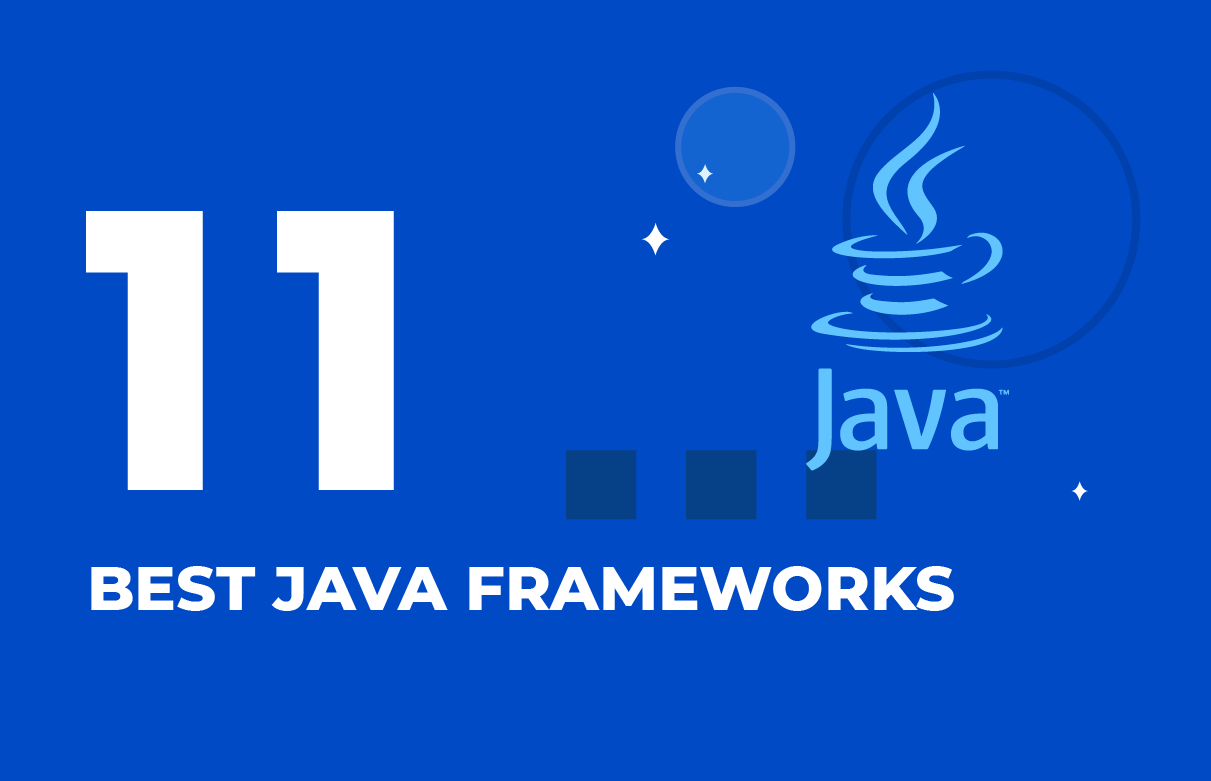


![[Tech Talk] What Developers Should Know About SQL Optimization, Part 1: Fundamentals](https://www.sam-solutions.com/blog/wp-content/uploads/fly-images/30279/SQL-video-cover-370x238.webp)

 MACH Technology: What Is It?
MACH Technology: What Is It? The 16 Best .NET Development Tools
The 16 Best .NET Development Tools How to Create Your Own CRM System: A Step-by-Step Guide
How to Create Your Own CRM System: A Step-by-Step Guide How to Create Artificial Intelligence Software
How to Create Artificial Intelligence Software The Ultimate Guide to Conducting an Audit of Your Ecommerce Website
The Ultimate Guide to Conducting an Audit of Your Ecommerce Website
Your blog contains much useful information, and this article is not an exception. Much gratitude to the author from the beginner React developer.
My advice for React developers is Enzyme – a JavaScript testing utility. You can also test your React components with Jest, which offers shallow rendering.
I can complement you list with the React Hook Form library. It is small but provides enough features to create flexible forms with easy-to-use validation.
There is one more UI framework for building enterprise-level React applications – Evergreen. It contains ready-to-use components that are highly composable. The Evergreen documentation is also great.
I’ve never worked with CodeSandBox but wanted to try this tool. Since it’s on the list of the best tools, I guess it should be in my tech stack. Thanks for the blog post.
All the tools from your list deserve the attention of React developers. I personally like using Reactide as a development environment and React Testing Library for quality assurance.
I would add React Cosmos to your list. This tool allows you to work with all the components, enhance their design, and view how your application evolves in real time.
Thank you for this overview! It’s very pleasant to find a list of React development tools that are actually helpful. I worked only with a couple of them, will try the others.